Dark mode support
Table of Contents
A website only supports dark mode if it has been programmed to do so. Fortunately, we are thrilled to announce that The A11Y Project now supports dark mode!
Dark mode is one of many specialized display modes someone can use to help look at a digital screen. It is intended to darken the colors on the screen to lessen eye strain and help prevent triggering low vision and photosensitive conditions.
How it works
The A11Y Project has three display themes:
- System. Our website will use whatever display theme your Operating System (OS) is set to. This is our default theme setting.
- Light. Our website will use its light theme, regardless of what display theme your OS is set to.
- Dark. Our website will use its dark theme, regardless of what display theme your OS is set to.
The A11Y Project will store whatever theme you choose on your device, so it can remember the setting for the next time you visit. This setting is private and secure, and is something we do not track. This setting is not synchronized with other browsers or devices that visit our website.
How to use it
The theme can be switched by using the theme switcher located at the end of each page on this website:
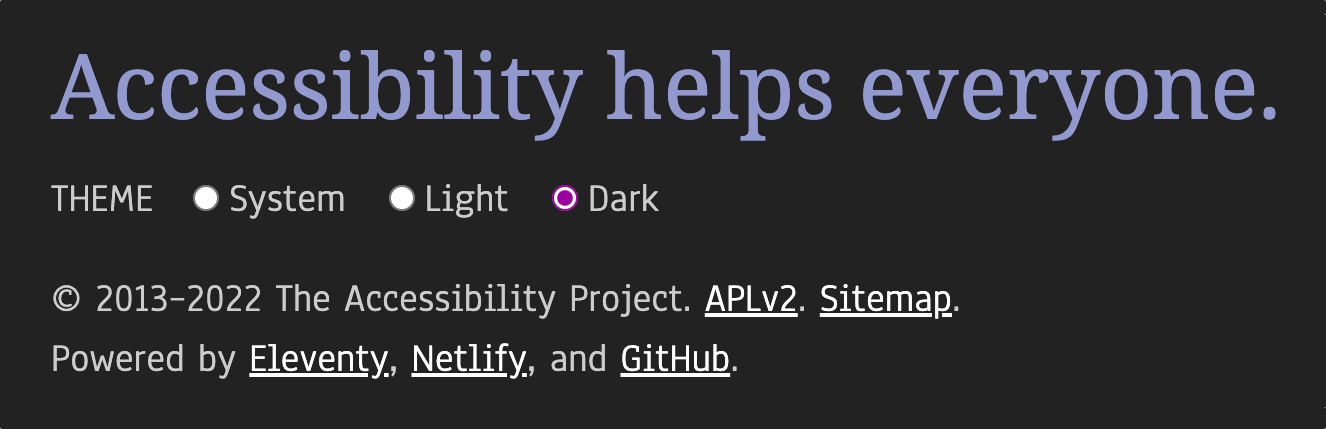
Here is a direct link to the theme switcher for this page. If you have visited The A11Y Project before, you might have to refresh a page for the theme to work.
Who made it
We would like to thank the following people for their support:
Andy Bell
Andy is the founder and creative director of Set Studio. He programmed a lightweight, efficient, and accessible way to manage the switching themes.
Eric Bailey
Eric is a user experience designer. He created the dark mode theme.
Nic Chan
Nic is a front end web developer. She created an elegant and extensible way to manage color themes.
Saptak Sengupta
Saptak is a web developer. He provided a thorough review of incoming dark mode code.
What’s next
We are hoping to implement a muted treatment for light mode, as well as a bright treatment for dark mode. These additions will offer more choices for how to view The A11Y Project content.
What else can I do about color on the web?
Most Operating Systems offer ways to manipulate the color of your display. In addition, browser extensions such as Stylus, Stylish, and Midnight Lizard can help manipulate website color and presentation.
Thank you for your patience
This feature has been in the works for a while now, and hopes to help address a longstanding reported issue with our website.
Site maintainers offer their time and expertise on a volunteer basis. Because of this, we try to balance additions and updates to the site with prioritizing their mental and physical health.
Please let us know if you find an issue with one of the color themes, so that we can update it. Here’s to a more accessible, inclusive internet!